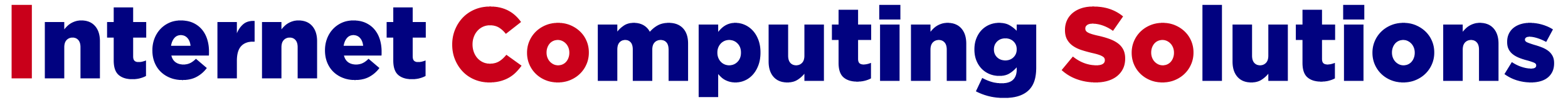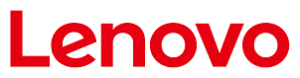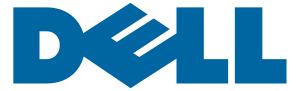Gaming Computers

Introducing the ICOSO Gaming PCs!
If Gaming is your passion but building a fantastic gaming computer isn’t, look no further than the ICoSo Gaming systems. You do what you do best and let us build it for you! Call Us! We’ll build a great custom computer for you that fits your budget. Here are just a few examples of some great builds at different budgets.
We’ve been building computers for our customers for over 30 years and Gaming is the next generation of of our brand. We have 3 Great Gaming Systems to fit everyone’s budget to ensure you get the best BANG for your Buck!
#2 Gamers Budget $1000 to $1400
#3 Higher-End Budget $1400 up to $2000
For the Beginners Budget $1000 and Under:
3. Get a great performing and highly rated DDR4 motherboard: MSI PRO B760M-A WiFi DDR4 ProSeries Motherboard (Supports 12th/13th Gen Intel Processors, LGA 1700, DDR4, PCIe 5.0, M.2, 2.5Gbps LAN, USB 3.2 Gen2, Wi-Fi 6E, mATX) https://amzn.to/3GNiHSA about $170.
4. To go with that motherboard you need a strong processor. You cant go wrong with an Intel processor like this one: Intel Core i5-12600K Desktop Processor with Integrated Graphics and 10 (6P+4E) Cores up to 4.9 GHz Unlocked LGA1700 600 Series Chipset 125W https://amzn.to/3Ts6biQ on sale now for $155.
https://amzn.to/46cboje
8. The GPU is the most important component for high end and smooth graphics. This Intel Arc model is fast and high performing and is getting really good reviews. Gigabyte GeForce GT 1030 GV-N1030D5-2GL Low Profile 2G Computer Graphics Card https://amzn.to/48m2xva about $75
Upgrade #1: Intel Arc A750 Limited Edition 8GB PCI Express 4.0 Graphics Card
https://amzn.to/413Qik9 about $225 (recommended).
or $775 (Windows 11 Pro).


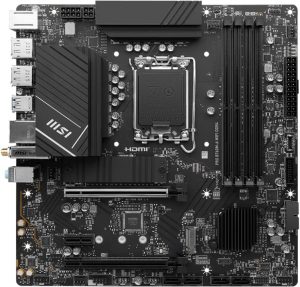






https://amzn.to/3GodxvZ
https://amzn.to/492eaHz
3. Get a great performing and highly rated DDR4 motherboard: ASUS TUF Gaming Z790-Plus WiFi D4 LGA 1700(Intel®12th&13th Gen) ATX Gaming Motherboard(PCIe 5.0, DDR4,4xM.2 Slots,16+1 DrMOS, WiFi 6,2.5Gb LAN, Front USB 3.2 Gen 2 Type-C®, Thunderbolt 4/USB4) – about $200.
https://amzn.to/47GmaxV
4. To go with that motherboard you need a strong processor. You cant go wrong with an Intel processor like this one: Intel Core i5-13600K Desktop Processor 14 cores (6 P-cores + 8 E-cores) with Integrated Graphics – Unlocked = $295
https://amzn.to/3N7XLZN
https://amzn.to/46cboje
https://amzn.to/3T0tOPj or upgrade to a 1TB for about $62 https://amzn.to/4a4R44b
8. The GPU is the most important component for high end and smooth graphics. This Intel Arc model is fast and high performing and is getting really good reviews. Intel Arc A750 Limited Edition 8GB PCI Express 4.0 Graphics Card – about $240
https://amzn.to/413Qik9
https://amzn.to/47vAhpK
9. Lastly you’ll need the operating system. Windows 11 Home https://amzn.to/4coSWGx about $125
or $1192 (32gb + Windows 11 Pro).









3. Get a great performing and highly rated motherboard: ASUS TUF Gaming Z790-Plus WiFi LGA 1700(Intel®12th&13th Gen) ATX Motherboard(PCIe 5.0,DDR5,4xM.2 Slots,16+1 DrMOS,WiFi 6,2.5Gb LAN,Front USB 3.2 Gen 2 Type-C®,Thunderbolt 4(USB4),Aura RGB) – about $230 https://amzn.to/3RdUH0B
4. To go with that motherboard you need a strong processor. You cant go wrong with an Intel processor like this one: Intel Core i7-13700K Gaming Desktop Processor 16 cores (8 P-cores + 8 E-cores) with Integrated Graphics – Unlocked – about $365
https://amzn.to/43uxUSO
Dont forget your thermal paste… https://amzn.to/49cF3se about $9
https://amzn.to/46cboje
https://amzn.to/4aqkh9z
7. For Gaming the Hard Drive
needs to be fast and big enough to store all your games data. Meet the
NVMe that meets all your needs. TEAMGROUP MP33 512GB SLC Cache 3D NAND
TLC NVMe 1.3 PCIe Gen3x4 M.2 2280 Internal Solid State Drive SSD – about
$39
https://amzn.to/3T0tOPj or upgrade to a 1TB for about $62 https://amzn.to/4a4R44b
https://amzn.to/4aqDfwC
9. Lastly you’ll need the operating system. Windows 11 Home https://amzn.to/4coSWGx about $125
or $1590 (32gb + Windows 11 Pro).


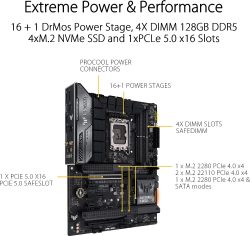






Here’s are some great Gaming Monitors at different price points.